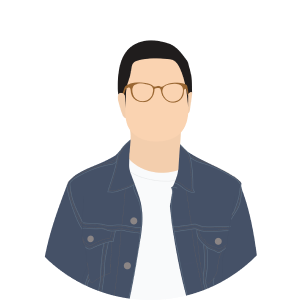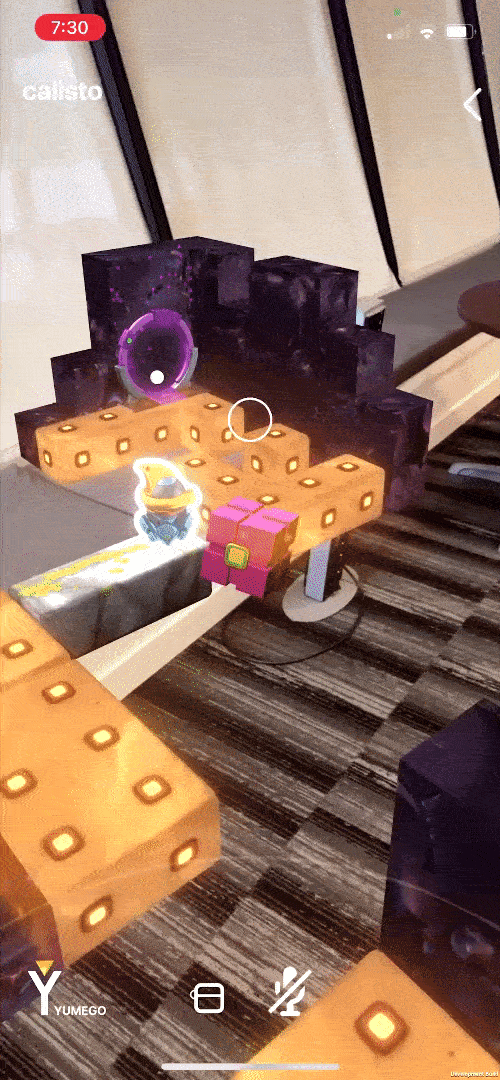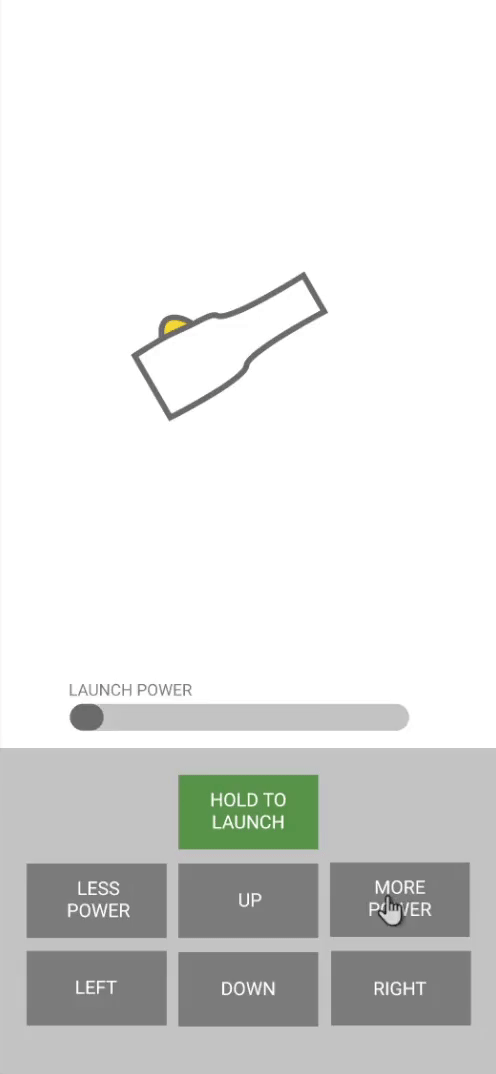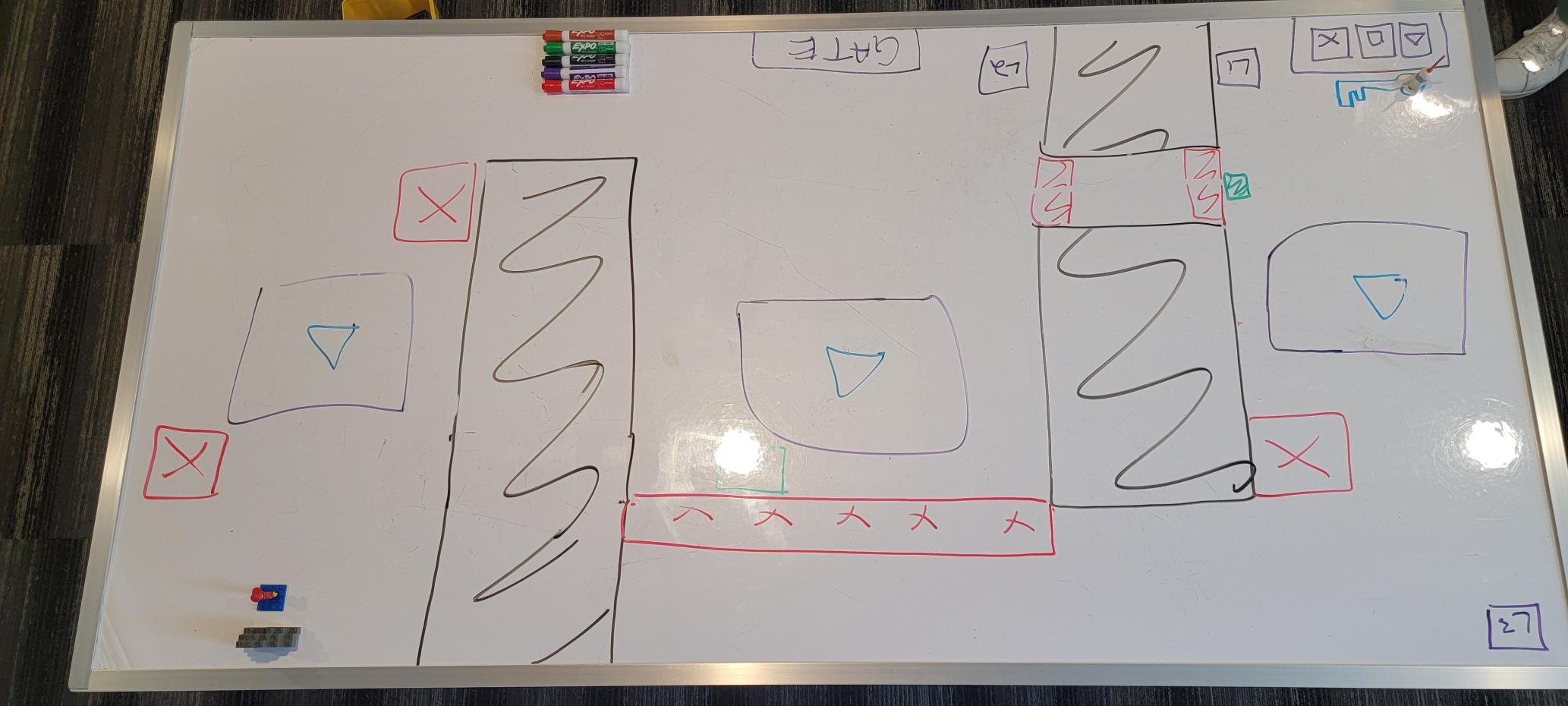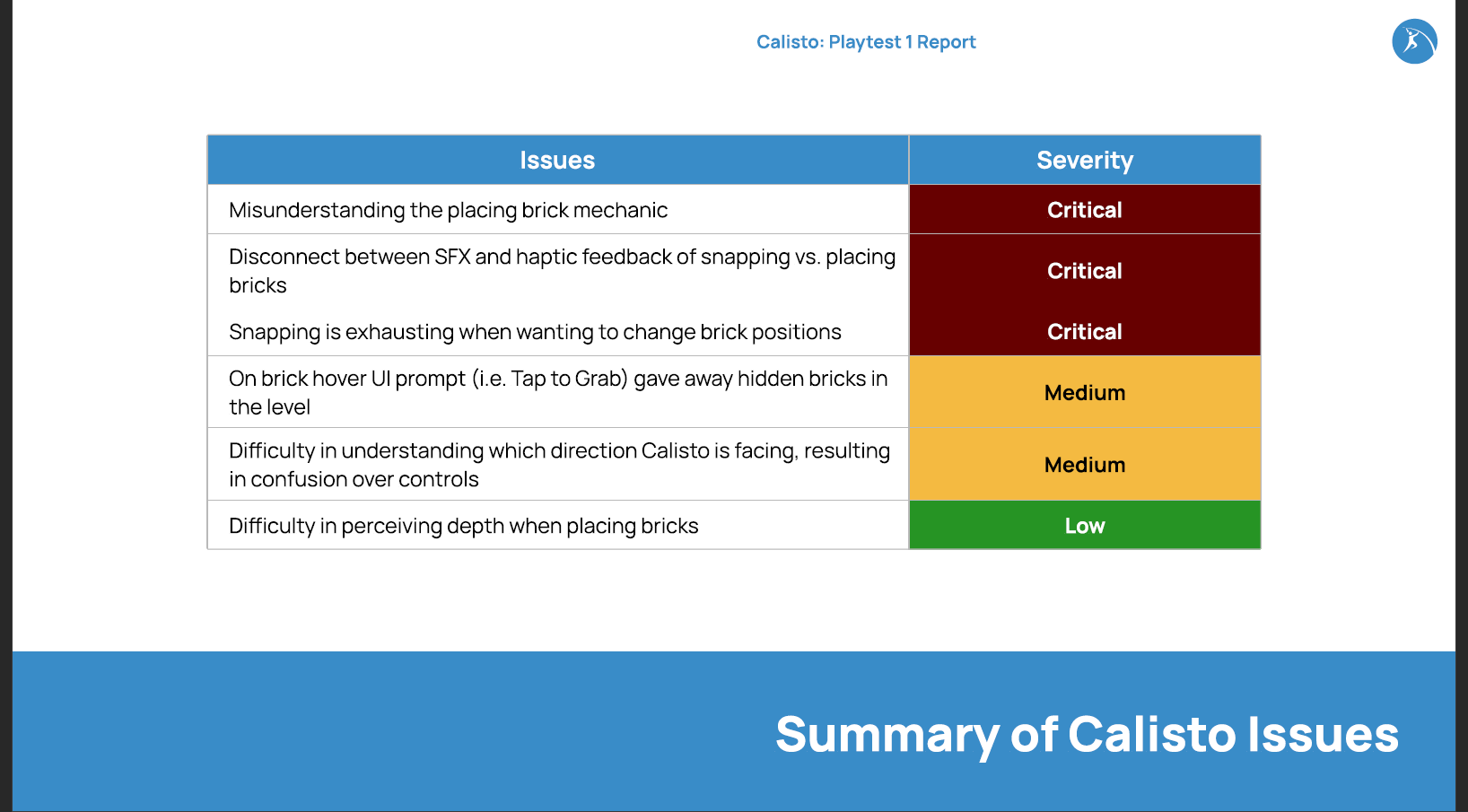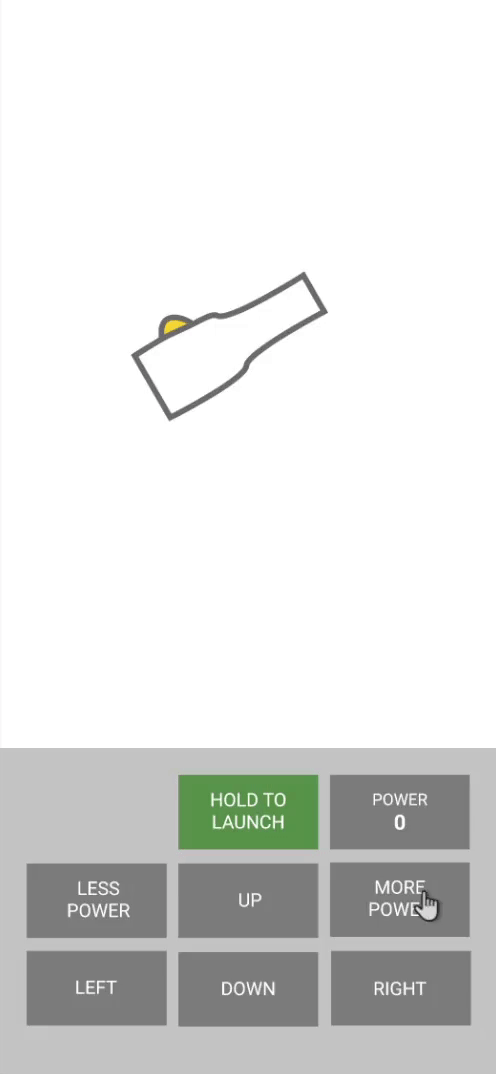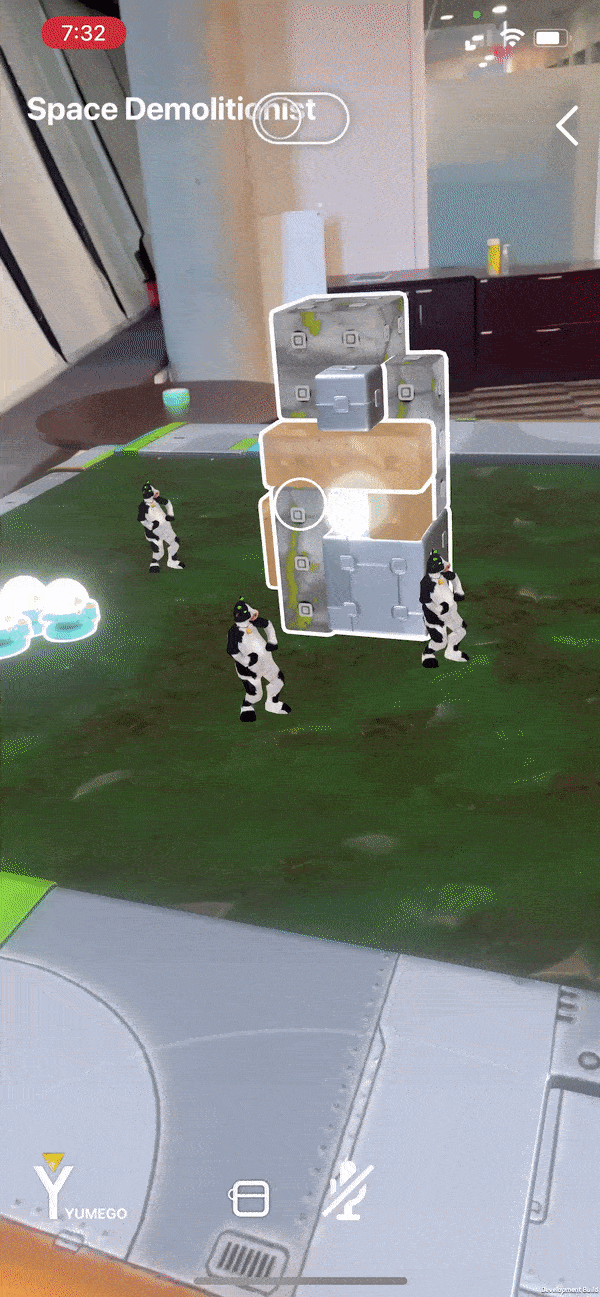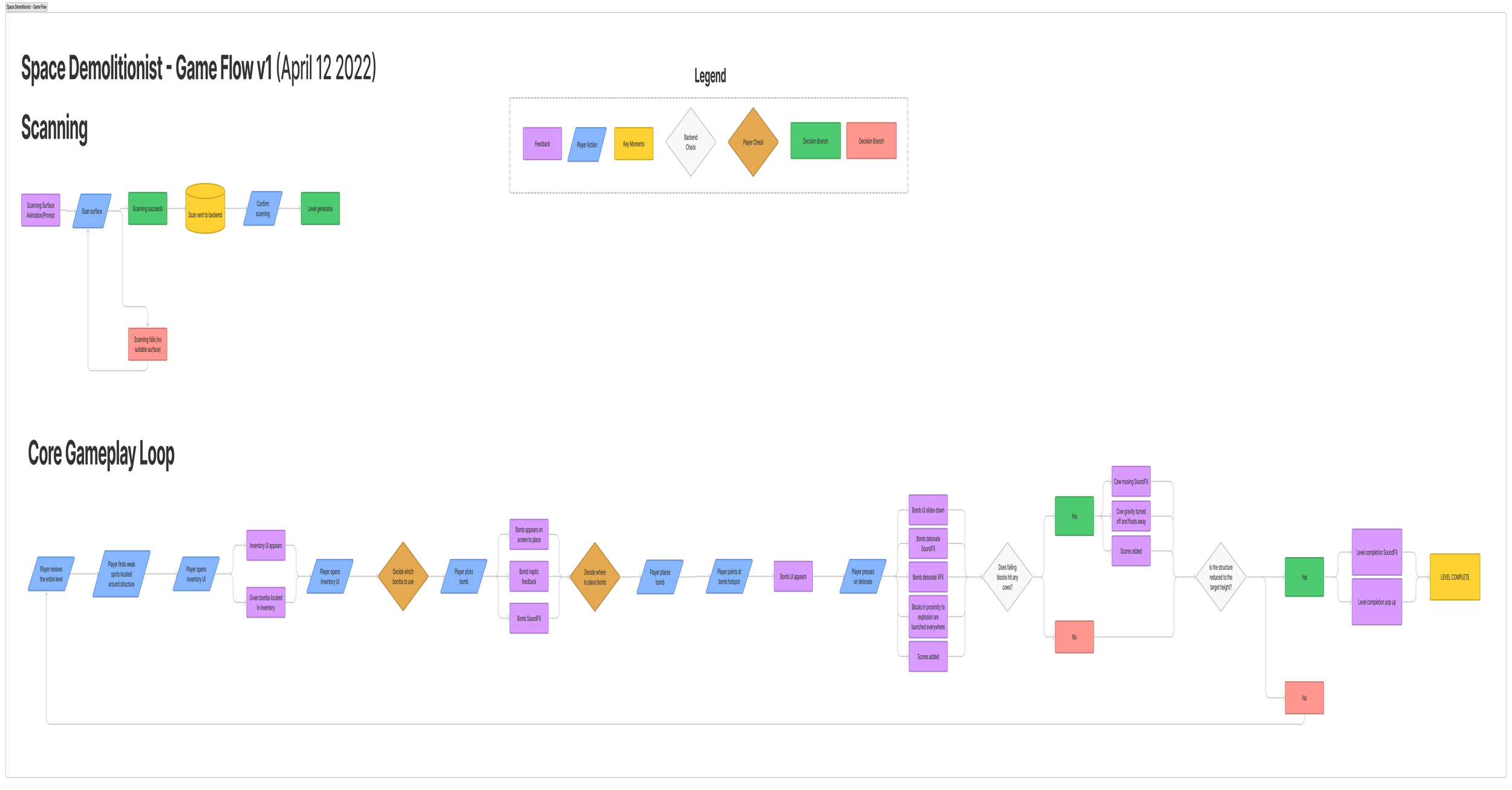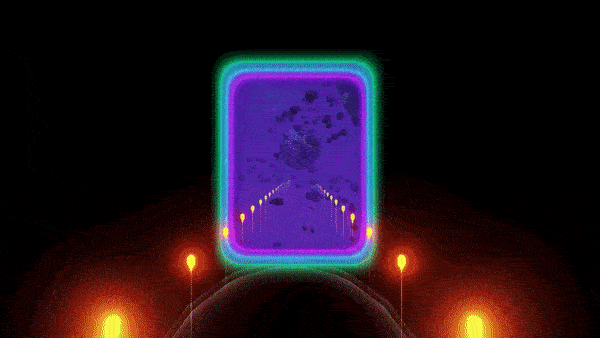
Yumebau
How can we prototype and conceptualize multiple game concepts while working around technical and design constraints of an SDK and within a new immersive medium?
Project Details
Yumebau is an industry client for the Centre for Digital Media's DMED521: Projects 2 course. They are an immersive experience company that's focused on building augmented reality (AR) experiences.
Timeline
Jan — Apr 2022
13 weeks
Role Summary — UX + UI and Game Designer
Responsible for in-game and out-of-game UX + UI and game design efforts, maintaining an overall consistent vision for all game concepts.
Team
1 Project Manager
1 3D Artist
2 UX/UI/Game Designers
2 Developers
About the Games
Our team was tasked to utilize Yumebau’s proprietary SDK to ideate, design, and develop 3-4 AR game prototypes over 13 weeks. This project involved troubleshooting and working within the technical and design constraints surrounding Yumebau’s SDK. In these 13 weeks, we successfully pitched eight concepts to Yumebau, seven of which moved forward into further ideation and prototyping, and three delivered.
Jensen, Space Revenger
Jensen, Space Revenger is an AR game where you play as Jensen, a Danish alien overlord who strives to destroy planets around the universe with his trusty cannon. Players can control their cannon’s angle and power. Projectiles launched from the cannon can bounce off adjustable platforms in free space or static obstacles. The goal of the game is to hit the planet located at the end of the level.
Calisto
Calisto is an AR game where you control Calisto, a surveyor bot sent to explore lost alien civilizations. You can control Calisto using a panel that appears when you hover over it. Within a level, players pick up and place blocks which Calisto can then walk over. These blocks can also be used to activate special level mechanics such as outlets that trigger movement of a special mechanism that fills an empty gap. The goal of the game is to escort the player character to the portal located at the end of the level.
Space Demolitionist
Space Demolitionist is an AR game where you play as a space demolitionist, and your role is to tear down structures built by evil space cows. As a player, you can select from an array of explosive tools (e.g. remote-detonated bomb). Players can place these explosives on the structure, hover over it, and trigger an event (e.g. detonate a remote bomb). The goal of the game is to crumble the structure, reducing its height. You get a higher score if these structures land on the space cows.
Key Responsibilities
I worked on the project as a UX + UI and Game Designer:
Led design of in-game experiences:
Golden path for players and overall game flow of Jensen, Space Revenger, Calisto, and Space Demolitionist, laying out game state changes after every interaction
Feedback design for various interactions including picking up a block and hitting a surface with an object
Affordance design for onboarding users onto the game through visual and sound effects and positioning of level elements
Scoring system for all three developed games using competitive analysis and understanding of feedback loops and rewards to maintain player retention
Wireframes for in-game controls incorporating the SDK’s existing control scheme layout
Eight game concepts and their one pagers created and pitched to Yumebau; two of which were my original game ideas greenlit for future prototyping; one of them was successfully delivered
Spearheaded design of out-of-game AR user experience:
Golden path for players while incorporating out-of-game interactions such as scanning a surface for AR level placement and real life movement
Expert evaluation of existing user experience of SDK demos to understand and document potential pain points for users
UX guidelines for future development of AR experiences within their SDK
Maintained an overall long-term vision of all games built by CJC
Consistently communicated with a project manager, UX/game designer, artist, and two developers to understand needs and progress throughout the project
Strategized and led facilitation of two playtest rounds for two out of three developed games, using collected data to drive or pivot future development and/or design
Created playtest reports consisting of design recommendations and user pain points for documentation handoff to Yumebau
Designing for AR under SDK constraints
The ask from Yumebau were as followed…
Deliver one to three low to high fidelity AR game prototypes built within their proprietary SDK
Deliver relevant assets such as game design documents and art
Game prototypes should aim to push the creative boundaries of what was possible with their SDK
The team should aim to rapidly prototype and iterate according to SDK feature availability
Highlights
Concept guidelines to remain aligned during ideation
As a team, we were tasked to ideate and pitch game concepts to further the development of Yumebau’s SDK under technical and design constraints. This was challenging for our team as Yumebau had specific asks in regards to the types of games they wanted us to create with their SDK:
The games need to incorporate mechanics involving creative problem-solving and construction (i.e. sandbox).
The games need to utilize unique AR aspects (e.g. spatial gameplay).
The games should target a wide range of user groups.
As the UX Designer, I developed ideation guidelines to establish constraints and criteria during ideation and expanded on our concept. These guidelines pushed the team to think about how our users will engage with the games we pitch. This was because they served to overcome several potential blockers as we built on our concepts:
While AR requires a user to walk around their real-life physical space to explore the level and our games, this might be a safety concern as users can bump into real-life objects.
Ergonomics in AR affects playtime. Users would have to constantly hold their phones up and move in a physical space. They might feel exhausted after a prolonged period of time, especially if they had to execute uncomfortable body poses such as squatting.
Older user groups might not be as flexible and physically strong compared to younger user groups, providing a steep challenge to Yumebau’s desired target audience.
Hence, to maintain the safety and comfort of our users, our concepts also considered the ideal setting where our games will be played and how they will be played (controls).
High-level ideation guidelines to ensure any concepts we created could fulfill 2 out of 3 of these criteria based on client asks
Concept guidelines to help the team expand on the concepts finalized previously and create a coherent pitch to clients
Designing around AR, technical and design constraints
As the SDK was still in an early stage, there wasn’t much design documentation to refer to besides consulting directly with Yumebau. Hence, to ensure that future designs maintained a consistent UX standard beyond this project, I created a UX framework for general AR UX design. I referenced the Adobe AR UX Guidelines and UX Design CC Guidelines to do so.
This framework aimed to align the team and Yumebau on key aspects to consider in AR such as safety hazards and ergonomic concerns. It also turned into an alignment tool for me and the other UX Designer whenever we evaluated our games.
AR UX Guidelines (click to view more!)
Depth perception in AR
While evaluating the entire SDK and its frontend, the UX team also pitched ideas to resolve pain points. One of the ideas presented was a 3D grid to solve the problem of AR depth perception. Since Yumebau’s game concepts involved creative construction, several core mechanics involved picking up an object and placing it—similar to LEGO! Users needed to learn how to build LEGO structures on a flat screen, requiring our games to allow users to easily perceive distance in AR as well as they can in real life.
Some issues we found with AR depth perception:
If users are constantly manipulating the positions of objects in AR, depth perception is an issue if there isn’t a reliable way to determine the distance of objects in physical space.
In AR, users are interacting with a 3D space (three axes) using a 2D surface (two axes). We realized that to accurately measure distance in AR, you needed at least 1 axis that’s based in real world space to serve as a frame of reference and visually align objects with.
Idea presented to Yumebau on a 3D grid system to help users with depth perception when picking up AR-space objects
The 3D grid was overly ambitious, we hadn’t considered that this system would fundamentally change how AR typically functions, potentially overwhelming users further when they. However, the solution we decided was to spawn the level at a lower offset closer to the ground. This turns any ground surface into a frame of reference which users could use to measure distance.
Comparing depth perception without a ground reference versus with a ground reference
Without a ground reference, users find it hard to judge the distance of objects
By spawning the level at a lower offset, users can refer to the ground to judge the distance of objects
Fleshed out game flows for three AR games
When fleshing out our game concepts, our team struggled with visualizing the core gameplay to proceed with development and creating art assets. We weren’t aligned on how mechanics in each game functioned, resulting in different implementations of mechanics in Unity compared to how the designers envisioned it.
To overcome this, I worked with our game designers to create game flows for Jensen, Space Revenger, Calisto, and Space Demolitionist as a living document that was updated every iteration. They contained:
Step-by-step game states
Subsequent feedback (visual and audio) for each interaction
Backend checks to understand player actions
Player decision paths
Major state changes (e.g. win/loss)
Jensen, Space Revenger Game Flow
Calisto Game Flow
Space Demolitionist Game Flow
This helped our the team achieve four goals:
Understand the core gameplay flow—Aided developers to break down the game into smaller steps, simplifying scripting
Understand assets and interactions needed to develop—Helped the developers and artist identify assets and scripts to create
Understand the golden path—Aligned the team on the experience we want to deliver to players
Identify potential pitfalls for gaps in gameplay that may cause pain points—Important for AR due to safety and ergonomic concerns
Feedback Design in AR
As mentioned above, AR has a heavier interaction cost than traditional mediums due to the demanding physical requirements which can affect user comfort and safety. Hence, we spent more time working on sufficient visual and audio feedback as they are very important to accurately communicate the success/failure of user decisions and keep playtime to a comfortable range. By doing so, we can reduce potential frustration, allowing users to feel satisfied and remain engaged with our games.
Example: Block-placing flow in Calisto with relevant visual and sound feedback
In Calisto, two different interactions occur depending on what block the player attaches theirs to. These interactions are visualized below.
Interaction 1: When the player attaches a block to a normal level block, a VFX plays indicating that it’s successfully placed
Interaction 2: When the player attaches a block to an inlet block, a special level block moves with VFX and SFX
Rapid prototyping with real-life objects, Figma, and Unreal
A big challenge I faced was trying to communicate UI and mechanics interactions for game controls with our developers within a short period of time. I needed to find a way to rapidly prototype multiple ideas I had to quickly decide on a control scheme that fit the constraints of the Yumebau SDK yet suited the game experience we wanted to deliver to players. As time was on short supply, we also needed to find ways to quickly communicate interactions to our developers.
Example: Jensen, Space Revenger Physical Prototyping
During our ideation sessions, we wanted to come up with ideas for game mechanics and test them quickly. To avoid an over-investment of time onto prototyping on a software, we needed to find quick and dirty ways of showcasing our ideas. Using physical prototypes allowed us to pitch our ideas to the team quickly and iterate on it multiple times in a day.
The team using physical prototypes to understand the rules of 1-2-3 Hat, a Danish children’s game that served as an inspiration for Jensen, Space Revenger.
In 1-2-3 Hat, you had to bounce a ball off 3 pre-determined surfaces before landing in the end goal—a hat! We substituted these surfaces with notebooks and a cardboard box.
Example: Jensen, Space Revenger Rapid Prototyping
After we collectively decided on mechanics and controls, we needed to start prototyping more complex interactions to showcase to the developers. These prototypes should be easily carried forward in the pipeline for our developers to use as a reference and develop them in game. The UX team decided on using an unconventional tool for this task—Figma, whose Smart Animate feature gave us the speed to rapidly prototype basic interactions, allowing the team to come to a consensus quickly on the control schemes we should use. This allowed us to easily evaluate our game flows or assets quickly without spending too much time. This way, the developers avoided spending excessive time creating functional prototypes in engine, only to find out after that it wouldn’t work.
Full gameplay flow
Full gameplay flow of Jensen, Space Revenger
Prototyping a UI interaction to communicate the launch power of Jensen’s cannon
Concept 1: Power bar within a card component
Concept 2: Power bar outside a card component
Concept 3: Raw power values
Example: Calisto Rapid Prototyping
In addition, the team was struggling when brainstorming for Calisto’s level and puzzle design. We needed to quickly prototype and visualize how new mechanics would work in Calisto before our developers proceeded with creating it on Unity. As such, I decided to use Unreal to prototype a level for Calisto with its blueprinting feature. Ultimately, the Tetris block mechanic introduced in this prototype turned into a core mechanic for the game moving forward.
Initial ideation of Calisto levels. The 2nd level was prototyped in Unreal later.
Potential level design for Calisto prototyped on Unreal—We needed to quickly communicate mechanics we wanted to introduce to our developers before they began scripting it in Unity.
Controls and inputs for AR
The key challenge for controls was—designing UI that was uncluttered, ergonomic, yet immersive in AR? How can we figure out a UI that fulfilled all three criteria and deliver it punctually to Yumebau?
Clutter
To tackle the clutter issue, we worked with our developers to ensure our UI only appeared on screen when needed (context sensitive). We also worked with our game designers to identify the core mechanics requiring user input, placing them onto minimalistic UI assets. Uncluttered UI is crucial for AR as we want to ensure that we minimized the input from users. Excessive input may cause potential discomfort when users have been holding up their phone for a prolonged period of time.
Ergonomics
To tackle the ergonomics issue, I decided to utilize the Thumb Zone for any UI we created. It allowed users to use their phone with one hand, maintaining a steady comfort level throughout a play session. This also gives them the option to switch hands if either gets exhausting.
Immersion
To overcome the issue of immersion, the UX team decided to look into skeuomorphic controls. While skeuomorphism is an outdated design trend due to its cluttered nature, we realized that it was a good opportunity to convey narrative! By designing it to be less visually striking and more utilitarian, it reduced visual clutter while also providing our games with more personality. In Jensen, Space Revenger, it felt like you were Jensen using a control panel to tweak the aim of his cannon. In Calisto, you were using a futuristic-looking remote control to control a tiny robot in space. In Space Demolitionist, you were a mastermind wiping out space cows using a big red button!
Jensen, Space Revenger (JSR) Controls
With JSR, this was the most challenging game to design UI for as we needed to fit three stages of the game onto one component.
The key stages of the game were in the order of—aiming or adjusting power, then launching. Aiming and power were key actions that players would consistently repeat throughout the game to launch their cannon accurately towards the end goal.
We decided to use a D-Pad over a joystick or slider to control both aim and power as:
JSR heavily focused on the core loop of making minor adjustments to your aim/power after every launch.
The D-Pad utilizes a simpler gesture (tapping) which allows for more precise and constant adjustments.
Joysticks or sliders utilizes a more complex gesture (sliding) which requires users overcompensate on their hand movements to execute the gesture, causing additional discomfort.
Jensen, Space Revenger - Wireframes and concept for skeuomorphic controls
Jensen, Space Revenger controls - Wireframes (left) and final (right)
Calisto Controls
In Calisto, we were debating between using a joystick or D-Pad for movement. We did quick playtests with several players and found that since Calisto isn’t a game that relies on mechanical skill, a joystick would complicate how players control Calisto. This was because:
Calisto utilized grid-based movement to move in only four directions—forward, backward, left, and right.
A joystick, being omni-directional, would provide unnecessary movement angles for a game whose level design and control scheme were designed for a four-directional movement.
Calisto controls - Wireframes (left) and final (right)
Space Demolitionist Controls
In Space Demolitionist, the game revolved around a wacky theme relating to wiping out space cows with one button. Hence, we needed to create a button that was desirable and satisfying for players to press on. We referred to generic cheesy “big red button” scenarios in movies to understand the visual and design philosophy behind them. The button should:
Communicate bits of narrative through the UI by letting the players feel like an over-the-top explosive mastermind.
Let users execute their plan by pressing a large red button akin to evil villains in cheesy movies!
Space Demolitionist controls - Wireframes (left) and final (right)
Strategized and facilitated two playtests
I led the planning and facilitation for two playtests done on Jensen, Space Revenger and Calisto. We had a total of 10 participants. There were a number of goals for each playtest:
Evaluate the end-to-end gameplay experience of Jensen, Space Revenger/Calisto
Identify the relationship between players’ experience with technology and games with AR usability
Evaluate the UX of AR technology within Yumebau’s SDK
Jensen, Space Revenger Playtest Findings
Data is privatized to preserve the details of participants and Yumebau’s SDK.
We had 7 participants for Jensen, Space Revenger’s playtest, with an age range of 23 to 40 years old, and a median age of 26 years old.
We categorized participants into these four categories based on their familiarity with games, AR technology, and AR games: Novice, Amateur, Semi-Pro, and Expert to determine if there was a significant difference in how each group approached gameplay and if they had any emergent needs.
We also did a randomized A/B Test to see if there was a learning effect when we allowed participants to play in the SDK’s demo sandbox versus Jensen, Space Revenger’s levels.
We found that:
No significant learning effect was found between participants who first started the playtest by playing in the SDK’s demo sandbox versus Jensen, Space Revenger’s levels.
Jensen, Space Revenger fulfilled the AR value of spatial gameplay. The core mechanics of aiming, placing, and launching resulted in all participants moving around a physical space, finding the best angles to complete the level while making small adjustments.
Jensen, Space Revenger had poor visual and audio feedback. While participants were maximizing their physical space to complete a level, the trial-and-error felt careless due to a lack of proper feedback after launching the cannon.
Calisto Playtest Findings
Data is privatized to preserve the details of participants and Yumebau’s SDK.
We had 4 participants for Jensen, Space Revenger’s playtest, with an age range of 23 to 29 years old, and a median age of 24 years old.
They were again categorized into four categories based on their familiarity with games, AR technology, and AR games.
We found that:
Calisto fulfilled the AR value of spatial gameplay. The 360-focused and careful level design forced players to explore the level and search for blocks they could use to progress Calisto forward.
Calisto had good feedback design. Implementing visual and sound effects whenever the player executes a significant action (e.g. picking up a block, activating a level mechanic) allowed the players to intuitively know if they’ve done something right/wrong.
Design Recommendations
Based on these findings, we coded them based on frequency and severity to ultimately recommend to Yumebau design changes required for the game. Based on the remaining roadmap and scope we had with the project, we successfully implemented small changes to fix critical issues, such as:
Jensen, Space Revenger’s accessibility issue—Height offset of the level was too low, resulting in participants getting in uncomfortable positions to play the game.
Overall UI changes—UI prompts to place an object and rotate it was too vague (Tap and Hold), we suggested to Yumebau to change it to “Tap to Grab” which was a more accurate representation of the action.
Issues found through our playtests were presented on a nifty summarized table sorted by severity based on frequency and perceived effect on gameplay!
By presenting it as such, it allowed us to communicate urgent changes required to Yumebau and let them prioritize what was immediate.
Reflecting on working with clients and constraints…
AR Game Design
The idea of spatial gameplay—utilizing the entire real life space around a player was the unique value surrounding AR. Yumebau drilled this philosophy into us, forcing us to rethink the concept of AR games. We always asked ourselves—how do we justify moving around a physical space but also incentivize a player? I believe that Jensen, Space Revenger and Calisto hit the mark on identifying what was spatial gameplay through. This project forced me to re-evaluate what was needed in extended realities (XR) in general.
AR User Experience
This project was the first time I built an AR experience. The main goal of UX in XR is to ensure player safety and ease of comfort while delivering an intended experience. I needed to make detailed game flows to truly understand and identify loopholes and gaps in the gameplay experience. However, this taught me to be a more detail-oriented UX designer as I had to consistently consider a physical 3D space around the user as well as what they’re viewing on a 2D screen.
Client work is tough, but rewarding
Yumebau was the perfect client for us! Having the chance to lead client updates every week taught me how to best communicate in a concise and professional manner. While they heavily challenged us to innovate on games in an entirely new medium with a different design philosophy, they also never hung us out to dry. It was rewarding to face new challenges every week, overcoming them with your clients backing you up!
Working around technical and design constraints
With Yumebau’s SDK, we worked around strict technical and design constraints which limited the types of ideas we wanted to implement. To work around these constraints, we learnt that consistent team communication is key to tackling delays and gaps in understand of what we knew. We also worked closely with our clients to tackle unexpected issues that came up during development and consistently clarified our questions regarding their SDK.